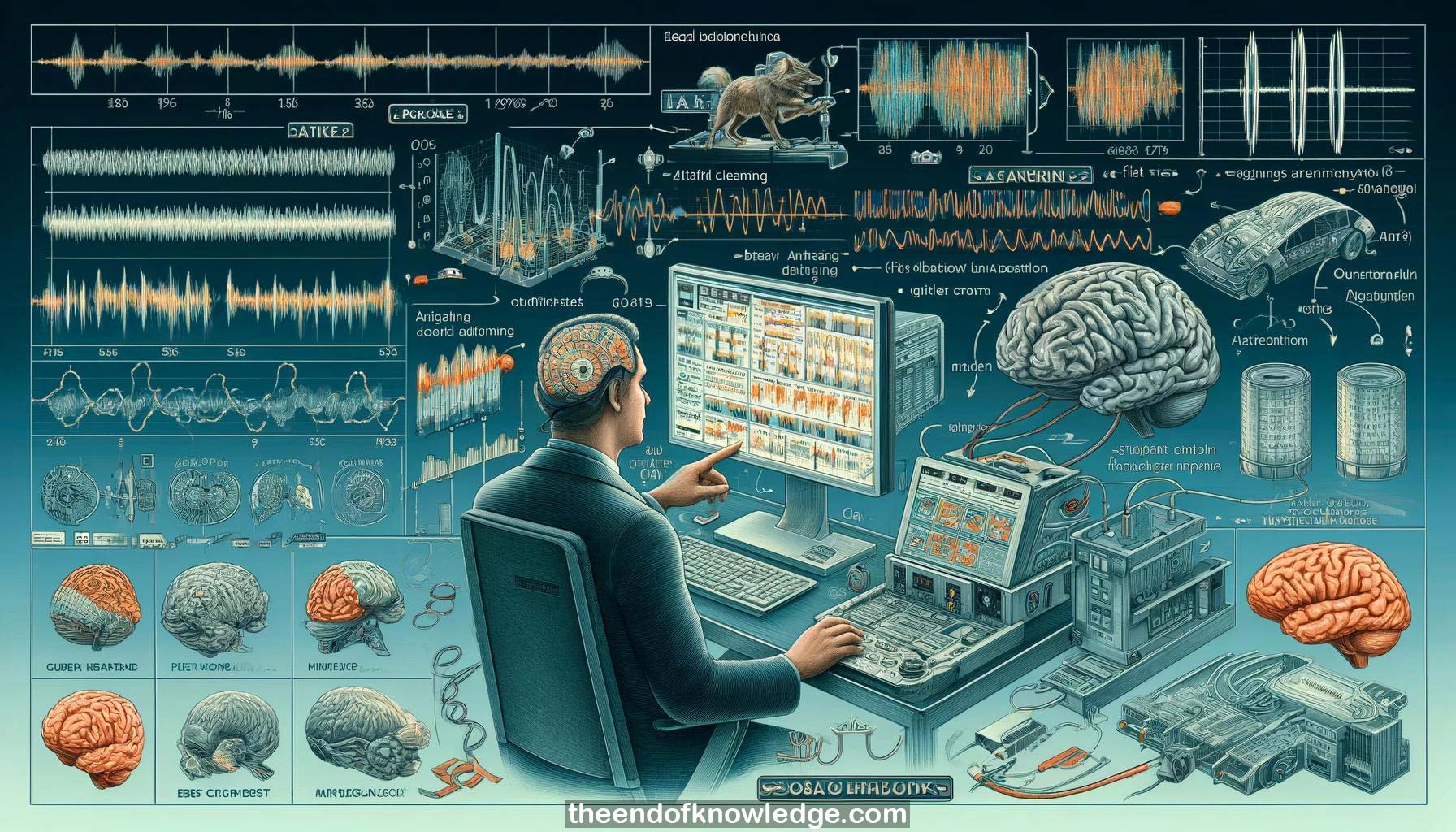 >
>
Concept Graph & Resume using Claude 3 Opus | Chat GPT4 | Llama 3:
Resume:
1.- Rupert demonstrates how to do offline analysis of event-related potentials (ERPs) using GBS Analyze MATLAB-based software.
2.- Rupert starts with a simple demo using test data included with GBS Analyze to demonstrate averaging and statistical analysis of ERPs.
3.- The test data has 8 EEG channels, 10 trials, and is already triggered, containing target and non-target trials from a visual paradigm.
4.- Rupert shows how to load the data, zoom in/out, scroll through trials, and visualize trial and channel attributes.
5.- In the Analyze > Average menu, options are available for baseline correction, computing separate averages for different trial classes, and statistical analysis.
6.- Rupert demonstrates plotting the average target and non-target ERPs for each channel, with significant differences between classes highlighted.
7.- Next, Rupert shows analysis of data from their new MindBeagle device, importing the data into GBS Analyze.
8.- MindBeagle data is stored unfiltered to preserve information. Rupert shows how to bandpass filter the EEG channels from 0.5-30 Hz.
9.- A notch filter at 50 Hz (Europe) or 60 Hz (US) is used to remove powerline interference. Channels are excluded as needed.
10.- Scaling is adjusted to visualize the EEG signals. A geometry file specifying 3D positions of electrodes can be loaded for topographic plotting.
11.- Triggering is performed to cut the continuous EEG into segments (trials) based on stimulus events, using markers (software triggers).
12.- Target and non-target triggers are defined, specifying a 100 ms pre-stimulus baseline and 700 ms post-stimulus, resulting in 270 trials.
13.- Averaging is performed again, revealing some artifacts in certain channels/trials that require correction.
14.- One quick option to handle artifacts is applying a detrend to each trial to remove drift.
15.- Manual artifact rejection is also shown, scrolling through trials and marking artifactual ones, which are then excluded from averaging.
16.- The final averages look cleaner after detrending and artifact rejection.
17.- Analysis options like changing scales, selecting subsets of channels/trials, and using hardware-based triggers are mentioned.
18.- Filtering, triggering, artifact handling and averaging are key steps in ERP analysis.
19.- Test data allows learning the software, while real data requires careful inspection and preprocessing.
20.- GBS Analyze provides an interactive GUI to flexibly load, preprocess, analyze and visualize EEG/ERP data.
Knowledge Vault built byDavid Vivancos 2024