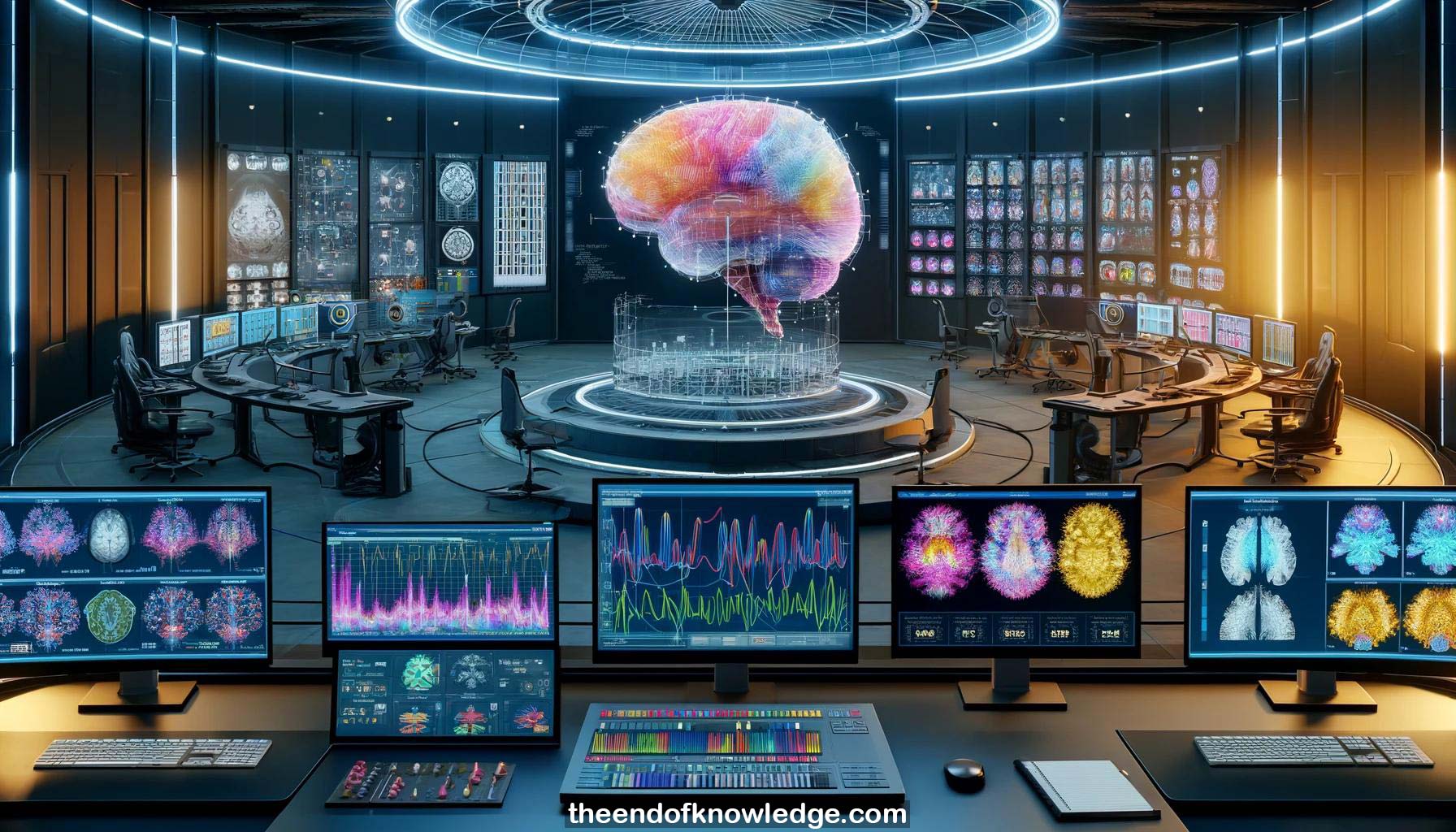 >
>
Concept Graph & Resume using Claude 3 Opus | Chat GPT4 | Llama 3:
Resume:
1.- Danut Irimia demonstrates offline analysis of RecoverX dataset using GPS Analyze software, starting by loading the raw EEG data.
2.- Data is filtered using an 8-30 Hz bandpass Butterworth filter, excluding the last channel. Data is then split into left/right trials.
3.- C3 and C4 electrode positions are loaded using a pre-defined montage. A source derivation re-referencing is performed on these channels.
4.- Spectrum analysis compares reference and action intervals for C3 (right trials) and C4 (left trials), showing clear differences between spectra.
5.- Event-related desynchronization (ERD) is calculated for C3/right and C4/left, showing desynchronization in the post-trigger action interval.
6.- ERD maps are generated for C3 and C4, visualizing desynchronization in time and frequency domains for left and right trials.
7.- Common Spatial Patterns (CSP) filters are computed using a 2-second window during the feedback phase, resulting in heat maps around C3/C4.
8.- The dataset is spatially filtered using the first two and last two CSP filters, reducing it to four feature channels.
9.- Variance is computed on 1-second segments with 996ms overlap, replacing all channels. Data is then normalized and log10 transformed.
10.- Feature matrix is created using 500ms steps from 500-8000ms post-trigger. LDA classifier is trained and saved.
11.- 10x10 cross-validation is performed to estimate error rates. The classifier is re-trained on all data and saved.
12.- The trained classifier is applied to the entire dataset to label each trial. Classification results are mapped for visualization.
13.- Accuracy over time is plotted, showing >90% accuracy by 6.5 seconds post-trigger for this dataset.
14.- The electrode montage is visualized in an interactive 3D view to better understand the spatial arrangement.
15.- CSP results are plotted on the 3D head model, clearly showing activation clusters under C3 and C4 electrodes.
16.- High-resolution images of the CSP-on-brain visualization can be exported for use in publications.
17.- A P300 dataset is loaded to demonstrate ERP analysis. Data contains target and non-target trials.
18.- P300 ERP is visualized using baseline correction and statistical comparison between target and non-target trials.
19.- Peak amplitudes and latencies of the P300 and N100 components are measured. Statistical significance is indicated by color coding.
20.- Additional features in GPS Analyze include parameter extraction (AR coefficients, variance, band power, etc.), cross-correlation, and more.
21.- Artifact trials can be manually marked and then cut from the dataset to clean the data.
22.- Raw data can be split into equal-length epochs for analysis even in the absence of event markers.
23.- Specific epochs of interest can be selected for focused analysis. GPS Analyze facilitates comparison of data subsets.
24.- Questions are taken from the audience. The small green/blue areas on ERP plots indicate statistical significance of target/non-target differences.
25.- P-values less than 0.01 (highly significant) are dark blue/gray, while p<0.05 is light blue/gray, for positive and negative differences respectively.
26.- It is noted that all processing steps demonstrated in the GUI are logged as MATLAB code for scripting and automation.
27.- This allows easy batch processing of multiple files by simply changing the subject/session number in the script.
28.- Danut is thanked for the detailed demonstration of the RecoverX data processing pipeline in GPS Analyze.
29.- The MATLAB command window logging each step as code is highlighted as a useful feature for replicating the analysis.
30.- In summary, the lecture provided a comprehensive walkthrough of processing a BCI motor imagery dataset using GPS Analyze, from raw data to results.
Knowledge Vault built byDavid Vivancos 2024